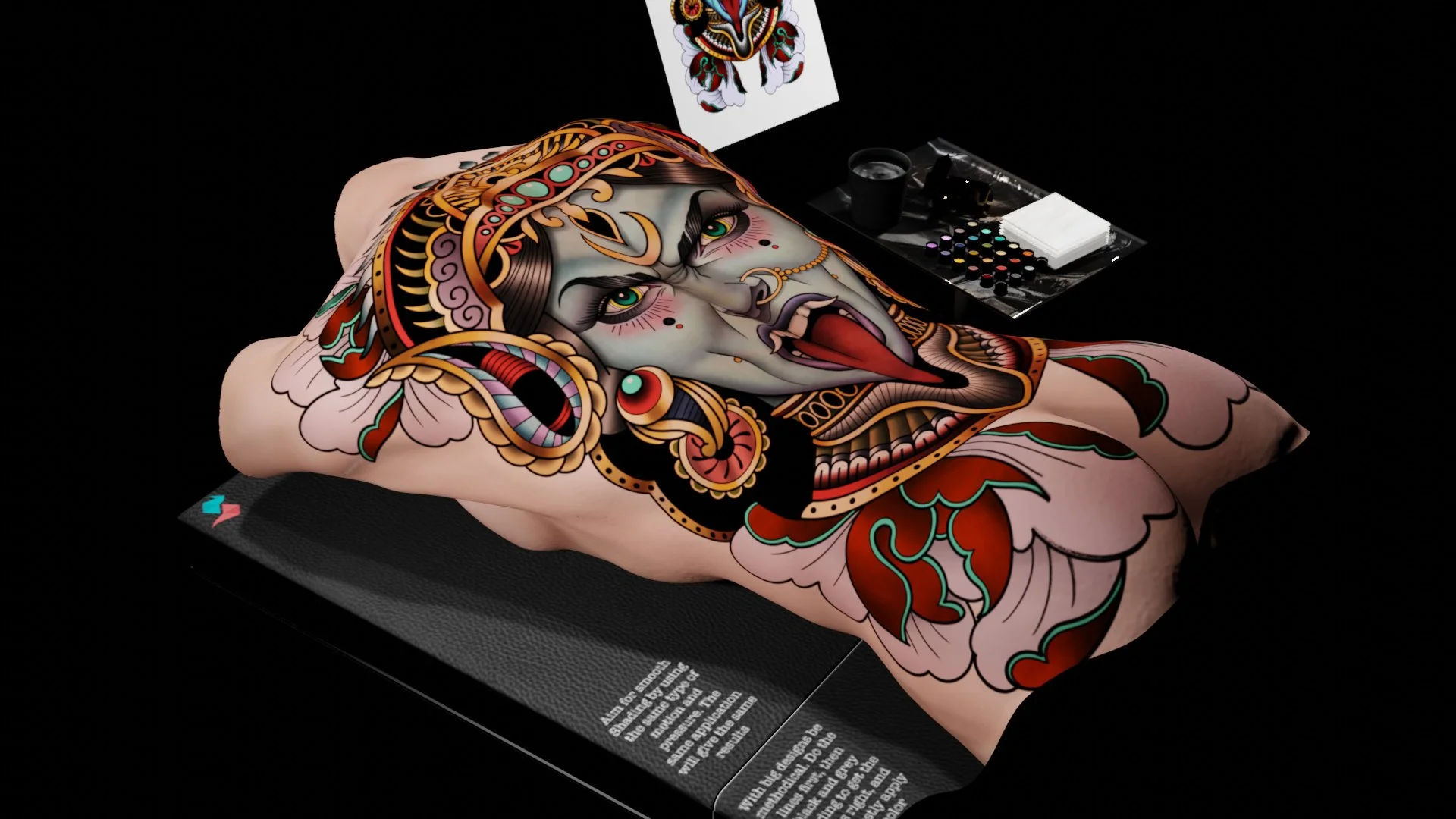Virtual 3D tattoo models for Procreate
Virtual 3D Tattoo Models
Our latest 3D models offer an immersive virtual tattoo experience with realistic studio environments and virtual needles that simulate real-life settings. Featuring lifelike human models on realistic armrests and tables, these models include a variety of natural skin tones, textures, and lighting. Patent Pending
How It Works
Have questions about our 3D models?
What’s included:
Set of 5 Models
Featuring 10 different tattoo stencils/designs on:
Full back, Thigh, hand, inner forearm and bicep
Virtual Needles Set
The essentials:
Liners, Shaders, Stipple
Virtual Tattoo Environment
Armrest and tables
Mayo tray setups with ink caps and rinse cup
Virtual reference display
System Requirements for 3D Models in 2K and 4K on iPad with Procreate
To ensure a smooth experience using our 3D models in Procreate on your iPad, please check the following system requirements. It’s essential to verify your iPad's capabilities before downloading our models.
Minimum Requirements:
Procreate Version:
Ensure you have the latest version of Procreate that supports 3D model capabilities.
iPad Compatibility:
Your iPad must be compatible with Procreate's 3D features.
Resolution:
2K Models: Suitable for most iPad models that support Procreate.
4K Models: Requires a more powerful iPad, such as the iPad Pro, to handle the higher resolution and more demanding graphics.
Recommended Action:
Download Our Free Test Model: Before purchasing, download our free test model to confirm that your iPad can run Procreate's 3D capabilities and handle the desired resolution (2K or 4K). By checking these requirements and testing with our free model, you can ensure a seamless and enjoyable experience with our 3D products in Procreate.
Beginner FAQ:
-
3D Virtual tattooing is our Proprietary set of 3D models with virtual tattoo environments using advanced digital tools that simulate real-life tattoo settings, including realistic human models, virtual needles, natural skin tones, skin textures, and natural lighting.
-
Of course! Our basic 3D virtual tattooing set includes pre-loaded, realistic tattoo stencils and fully rendered designs with matching virtual references. This allows you to practice your tattoo techniques without needing to draw the entire design from scratch. However, we also encourage users to create custom designs if they prefer.
-
Ensure you have the latest version of Procreate that supports 3D capabilities. Download our free test model here to check compatibility and explore the features.
-
Our custom Virtual Needle brushes are digital tools in Procreate that mimic the behavior and effects of actual tattoo
needles. They help you practice muscle movement and control when working on your Virtual tattoo designs with realistic results.
-
Yes, our 3D models replicate real-life tattoo placements, allowing you to practice on various body parts with realistic skin textures and tones.
-
You'll need an iPad that supports the latest version of Procreate with 3D capabilities. Check our system requirements here to ensure compatibility.
Advanced FAQ:
-
Our 3D models feature a wide range of natural skin tones and textures, providing a realistic simulation for various skin types and lighting for all tattoo placements.
-
Yes, you can adjust the lighting and shadows to mimic real-life conditions, enhancing the realism of your tattoo designs.
-
With Procreate's integrated augmented reality features, you can elevate your tattoo presentations to new heights. Showcase your designs in real-world settings with natural lighting, providing both you and your clients with the most realistic preview of their tattoo possible.
-
Yes, our needle brushes are designed to be pressure-sensitive, providing a realistic feel and response similar to actual tattoo needles. However, this doesn't replace physical practice, as real needles and machines are not digital and mistakes can't be undone with an eraser tool :)
-
Absolutely. You can use our premade tattoo stencils and designs to practice or import your custom designs into Procreate and apply them to our 3D models to see how they would look on different body parts and skin types.
-
These models allow you to visualize and plan large, complex tattoos with precision, ensuring the design flows well with the body's contours and natural skin features.
-
You can create detailed mock-ups of your tattoo designs on the 3D models, providing clients with a clear and realistic preview of the final result. You can also use Procreates Built in Augmented reality features to present these realistic tattoo designs in the real world, giving one of the most immersive design presentations possible to date.
General FAQ:
-
Go to the App Store, find Procreate, and update to the latest version that supports 3D model capabilities.
-
Click here to download the free test model to check if your iPad can run Procreate’s 3D features and handle the desired resolution.
-
Yes, we offer tutorials and guides on our website to help you get the most out of our 3D models and Procreate's features. Visit our learn section to discover all types of tips and tutorials to help you navigate the digital art landscape.